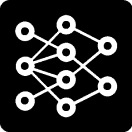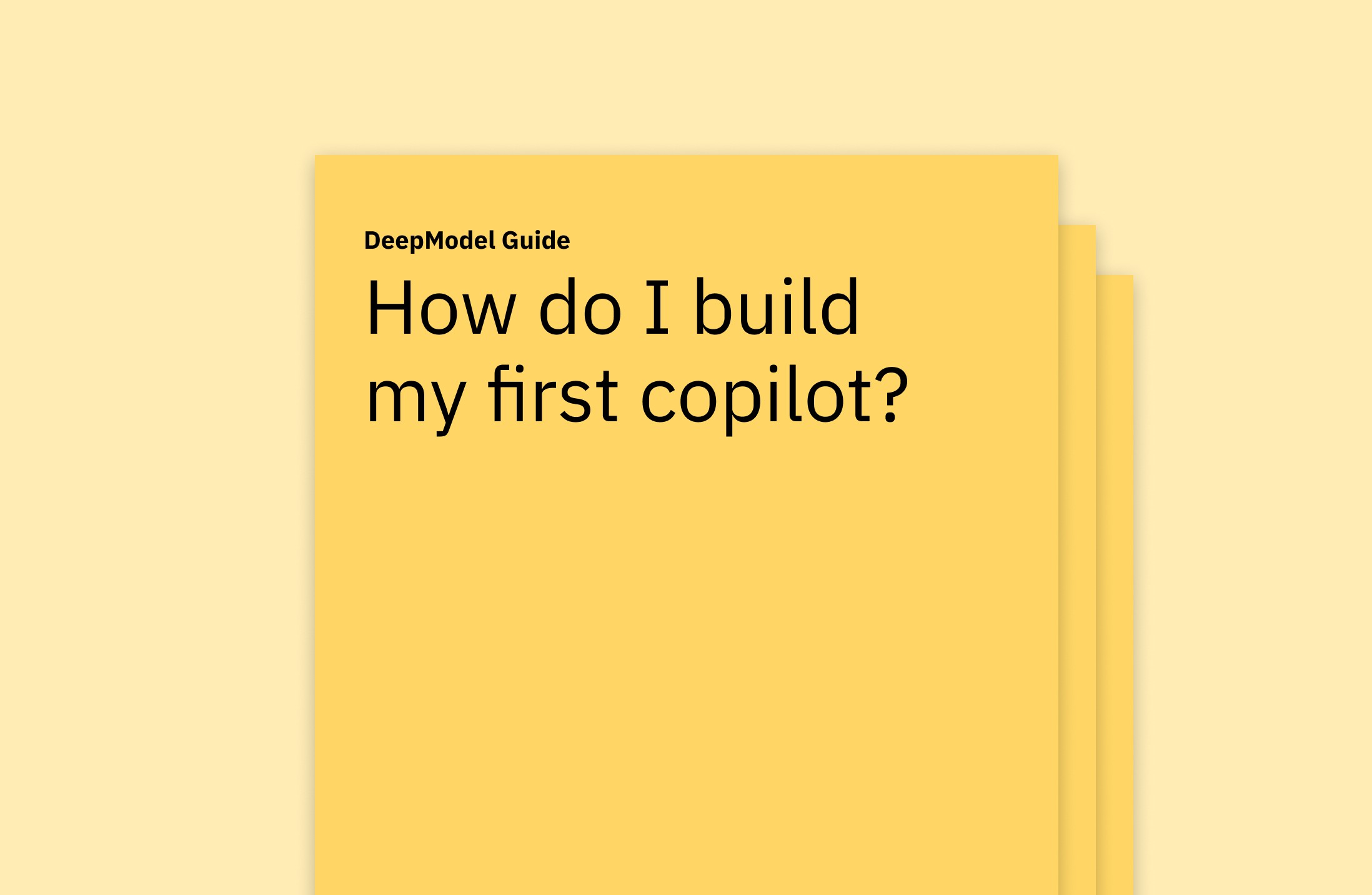Building a copilot with DeepModel is easy! Follow the steps below:
Define the copilot’s purpose: Start by identifying the specific tasks or workflows you want the copilot to handle. This could include tasks like onboarding employees, translating documents, or managing customer interactions.
Assign capabilities: Choose the general functionalities (capabilities) that the copilot will need to perform its tasks. Capabilities are broad abilities, such as translating, summarizing, or extracting data.
Select and assign Skills: Skills are specific tasks built on top of capabilities. You can search for and assign pre-built skills to your copilot, such as translating text into a particular language or extracting data from specific document types.
Customize behavior: Use custom prompts to guide how the copilot responds, such as setting the tone of its interactions or specifying the detail level of its responses. You can also implement guardrails like blocking not-safe-for-work content and limiting the copilot to use only the data you've provided (Limit to Context).
Organize data with buckets: Structure the data your copilot will use by organizing it into buckets. Assign the copilot to specific buckets to control what information it accesses, ensuring it only uses relevant data.
Integrate with third-party systems: If needed, connect the copilot to third-party data sources using feeds. This allows the copilot to access and use external data, with each integration managed individually.
Test and iterate: After setting up the copilot, test it with real tasks to ensure it behaves as expected. Make adjustments to skills, capabilities, and prompts as necessary to fine-tune its performance.
Deploy and monitor: Once satisfied with the setup, deploy the copilot to start automating tasks. Monitor its performance through dashboards and logs, and make further adjustments if needed.