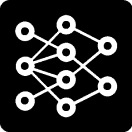When to Create Another Copilot:
Distinct Data Sets: If the tasks require different data sets or if you want to keep certain data separate (e.g., HR data vs. customer service data), it’s better to create another copilot and assign it to different data buckets.
Departmental Separation: When different departments or teams need to use the copilot for entirely different purposes, creating separate copilots allows for better control and specialization. For example, an HR team might need a copilot for onboarding, while the sales team might need one for lead generation.
Access Control: If you need to restrict access to certain tasks or data to specific groups of users, creating a separate copilot ensures that only authorized users can interact with that copilot and its associated data.
Complex or Sensitive Workflows: If the tasks are complex or involve sensitive information that you want to keep isolated, creating another copilot ensures that the workflows remain secure and do not interfere with other processes.
When to Add More Skills to an Existing Copilot:
Related Tasks: If the new tasks are closely related to what the existing copilot is already doing, adding more skills is more efficient. For example, if a copilot is handling customer inquiries, you might add skills for managing FAQs, processing orders, or handling returns.
Shared Data: When the new tasks can use the same data set or bucket that the existing copilot is using, adding more skills allows for more comprehensive functionality without needing to separate the processes.
Resource Efficiency: If you want to maximize the use of an existing copilot without creating the overhead of managing multiple copilots, adding more skills is a practical solution.
Unified Workflow: When the tasks are part of a larger, unified workflow, keeping them within a single copilot ensures smoother operation and easier management.
In summary, create another copilot when tasks require separate data, access controls, or are distinctly different in purpose. Add more skills to an existing copilot when the tasks are related, share data, and can be managed together efficiently.